Create good looking charts as easily as filling in your data for each period. No special skills required just regular Excel use. No formulas or other complicated stuff.
Easy to understand and use. Supplied with sample data for Sales over years, periods and regions can be used for any other variable, periods and aggregators.
Three sheets with a total of 23 design charts:
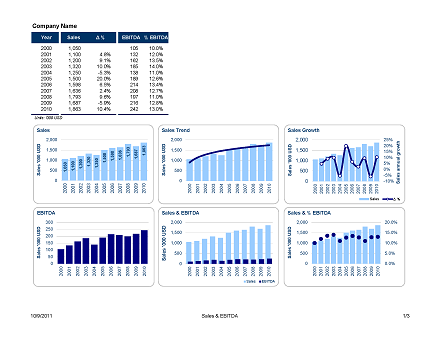
PIC. 1 - Screen Shot from the Sales & EBITDA Sheet (Click to Enlarge)
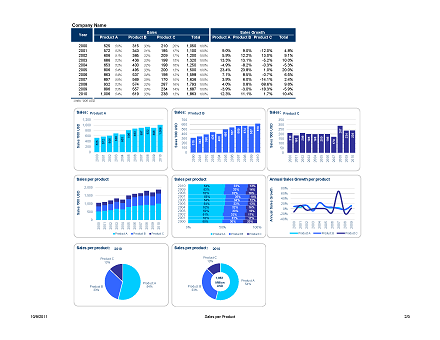
PIC. 2 - Screen Shot from the Sales per Product
Sheet (Click to Enlarge)
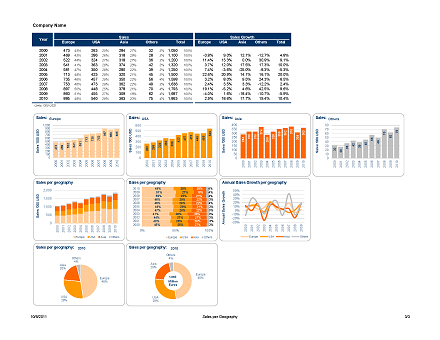
PIC. 3 - Screen Shot from the Sales per Geography
Sheet (Click to Enlarge)
Test the FREE DEMO
Download the FREE demo in PDF by clicking on the picture: 
HIGHLY Customizable
Freely customize all elements on the Excel sheets. All Charts and tables are plain Excel items and can be freely edited using the regular Excel tools.
-
Use other variables instead of Sales, Ebitda, etc – just replace their name on the main sheet;
-
Use other aggregators instead of Geography and Products. Just change the labels (ex: Sales Person instead of Geography)!
-
Periods can be easily added/removed by adding/removing the corresponding Excel rows on the data columns;
-
Period labels (ex: Years) can be changed for any other labels;
-
Create new versions by copying the desired sheet into a new one and adapting labels,
charts, etc;
-
All charts and tables can be freely modified
using Excel regular editing tools. No special knowledge necessary:
-
i. Change Label & Title Names;
-
ii. Format colors & backgrounds;
Charts and tables are plain Excel items and can be freely customizable using the regular Excel tools.
Based only in EXCEL - No installation, setup or security implications. This is a plain Excel file.
Test the FREE DEMO
Download the FREE demo in PDF by clicking on the picture: 
The DEMO is a PDF file with 1 sample page for
each chart template sheet. You will need the free Adobe
Acrobat Reader to open the included samples. PDF is nowadays the
standard for publishing documents on the internet, and the is completely
safe to install. There are versions for most common Operations
Systems, like Microsoft Windows, Apple Mac and Linux.
Can the Chart Templates be customized?
Yes. It can be manually changed as any other
regular Excel file. There are no special features to the
Design Charts Template for Excel file, it is a regular Excel file with
charts and cells. You
can save it, make copies or customize at will.
What do I get after purchase?
After payment at PayPal,
you will get to a page with a link to download a ZIP file containing
the XLS Microsoft Excel file. Save it to your local
disk. After saving, just open and use it like any other regular
Excel file (remember to save the original to reuse later)!
DEMO versions of some of our other products may also included, for
evaluation purposes (purchased separately).
Spending full days manually making Charts
and Dashboards?
Spending hundreds on specialized software you don't know how to use?
With this easy to use file for Excel, YOU will generate pretty
data charts and dashboards in minutes. No need to learn new software
skills. Get your Design Charts Template for Excel now by using one of the BUY
NOW buttons on this page.
Excel / Office Consulting Services
Like this product but need a specialized version? Prefer to have the changes professionally applied? Need a completely different Excel product for your own purpose?
Contact us here with your request and we will issue a quick estimate.
Estimates are free and do not constitute any obligation to purchase the service.
Services also available for other Microsoft Office applications like Outlook, Word, Powerpoint,etc.
Spending full days manually making Charts
and Dashboards?
Spending hundreds on specialized software you don't know how to use?
With this easy to use file for Excel, YOU will generate pretty
data charts and dashboards in minutes. No need to learn new software
skills. Get your Design Charts Template for Excel now by using one of the BUY
NOW buttons on this page.
How can I stay informed on for Excel products from
OfficeHelp.Biz?
The best way to stay informed about them (and all our range of
products) is to subscribe our
Email Newsletter. You will be informed when contents updates are
made and automatically granted participation on any future
promotion.
| 
