PDF is a generic document format created by Adobe that become increasing popular with the internet, in the mid-90's. It is nowadays, by far, the dominant format for complex document publishing on the Internet. While HTML is used to create pages, PDF is used to publish "printed" or "for print" documents. It is the usual format for internet publication of corporate accounts reports, brochures, e-Books and all other multi-page documents.
It's popularity lies on the fact that it can preserve all formatting from the original documents, regardless of what software was used to make the original, and that it's reader (Adobe Acrobat Reader) is free and available for most computer platforms (Windows, Mac, Linux, etc). So, a PDF document will be freely readable by almost everyone, while retaining all original formatting. Try that with any other document format! But while reading someone else published PDF's is easy, making them is another story. The free reader is only that, a reader. You can't make PDF files with it. But making PDF files can be as easy as printing, and for Free.
Making PDF's - It's as easy as printing
There are several options to create PDF's. One of them is to buy
the commercial Adobe
Acrobat package and make them page by page. But this is not how
most are made.
Let's face it, most people already have software to create
documents, in their Office suites, like Microsoft (r) Office.
Documents are created with Excel, Word, PowerPoint, not Acrobat. And
nobody wants having to learn new software, specially when Acrobat is
not the most user-friendly document-creation application.
So all PDF making packages, even the Official Adobe Acrobat
package, have a PDF Printer. To generate a PDF, simply
print it from the application you used to create your original
document (Word, PowerPoint, etc) using the PDF Printer. You will be
prompted to enter a filename and to select a folder to save it, like
when saving files.
How it Works
First, you need to install a PDF Printer on your computer. We
will show you the alternatives, including FREE ones, later in this
page. Once installed, the process is like this:
1) Open the original document on it's creation application:
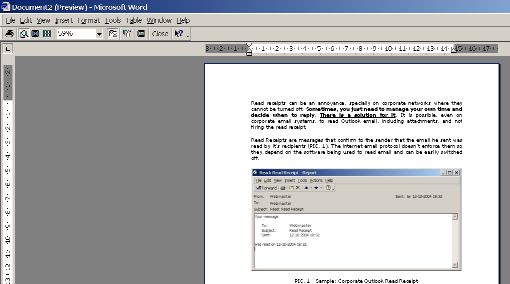
PIC. 1 - Original Document in Word
2) Select Print and the PDF Printer
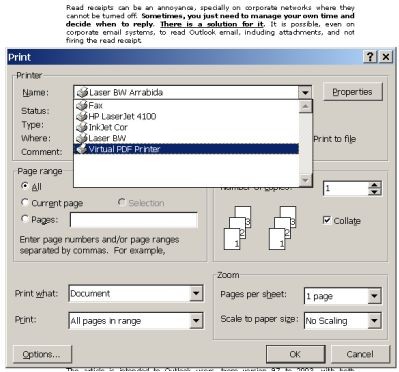
PIC. 2 - Selecting the PDF Printer on the Printer Dialog
3) Insert the filename and select the folder ton save the PDF
file
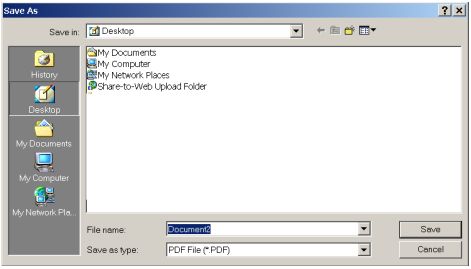
PIC. 3 - Save File Dialog
4) A new PDF file will be saved on the selected folder

PIC. 4 - Save File Dialog
5) The PDF is a replica of the original document
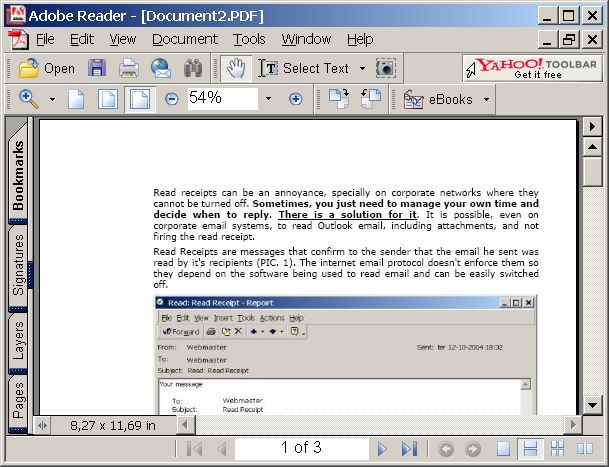
PIC. 5 - PDF File - A Replica of the Original Word File
Getting a PDF Printer: The Official (Paid) Version
Still the best PDF generator, the one that supports almost all
document formatting and the one that allows you to manually fine
tune the resulting PDF file. It is a commercial software and can be
bought from retail and from several websites, including Adobe's
own online store, where it's priced at US$299.00* for the
Standard Edition and US$499.00* for the Professional one.
With it you get not only a PDF Printer, but a full application
where it is possible to open PDF files, manually edit/delete/insert
pages, insert pages directly from a scanner and all other fine tuning
only manual options allow. But this is an advanced users
need.
Most regular users will only need the PDF Printer, because their
documents are generated elsewhere, and for that the FREE
alternatives are appropriate in 99% of the cases.
Getting a PDF Printer: The FREE Options ?
There are several alternatives to Adobe's Acrobat full package,
that will not allow to manually edit the files but include the PDF
Printer. Many are also commercial, although cheaper than the
official product. But there are FREE alternatives, even if
they do have a catch:
PDF995 (www.pdf995.com)
PDF995 is completely free to use but will display advertisement
when used. This is a small annoyance and it is not spyware.
Adds are only shown when the software is used, and only one per use.
So it is a fair deal where you get (very competent) free software in
exchange for advertisement, but only when you do use the free
benefits. It is very complete and includes most options you will
ever need. The PDF files are clean and free of any mention to the
application that generated them.
If you do want to get rid of the ads, you can get a paid license
for US$9.95* each utility (US$19.95* for all three applications)
from their website.
Go2PDF (www.go2pdf.com)
GO2PDF is another free PDF Printer, but will add a non-removable
(unless you do have a PDF Editor, but then you don't need it) line
at the bottom of each page stating that it was generated by a free
version. So it is unacceptable for commercial web publication, but
will work fine for internal and personal use. It will show no adds.
The reference line can be removed by upgrading to the paid
version, with licenses starting at US$89.95*.
PDF Security:
Settings, Myth and Reality
It is common to ear that PDF documents are safer
to sent to third parties (than alternative formats like Word)
because they cannot be changed by the recipient, only printed and
read. But this is wrong. This perception is based on
the fact that most users only have the PDF Reader, and therefore
cannot edit the files. But any user with an editing package,
including the FREE PDF995 Editor, will be able to make changes to
a PDF file. Unless it is locked.
It is possible to lock a PDF file so that editing
is only allowed after password insertion. All three alternatives
shown allow that:
- Adobe Acrobat package has a Security entry in the File
menu to set security and password options;
- GO2PDF allow for the passwords to be set at the PDF
Printer, on the Printer Property pages when printing the PDF
file;
- PDF995 has a dedicated software just for security
reasons, also free to use;
Notice that, by setting security options, you can opt to
enable/disable options like printing. It is possible to
make PDF's that do not allow themselves to be printed.
* - All prices quoted on this article where valid on 5/31/2005.
|

