Hello! Welcome to OfficeHelp.Biz July 2006 Newsletter.
Table of Contents:
Introduction
It’s been 6 months since our last newsletter (early December).
Newsletters from OfficeHelp.Biz are only sent when there is relevant
new content, as happen this month.
Our main product, the Excel based Calendar Plan Generator, has a
brand new version with 9 brand new features, including 2 new
types of Calendars (Monthly and Yearly), Outlook data import and
FULL customization.
There are also 2 new FREE PC Tips, regarding privacy and
Office automation. Check them below on this newsletters. Articles
are completely free, just click on the title links.
As an EXTRA, only available to our newsletter
subscribers, there is also a FREE download link for our PC
TIPS in PDF file. Download 14 of our 16 PC tips in a single PDF
file, for free. This product is usually commercial.
Calendar Plan Generator ADVANCED Edition
Generate ADVANCED Project style calendar plans, just by entering the
tasks and associated data like it's name and the starting and end
date. Use different colors and select a deadline terminator for each
task. Indent each task to its level or sub-level. Change, save and
email the resulting calendar as any other regular Microsoft® Excel
file. Includes ADVANCED features like EXTRA plan types, detail
filtering, optional fields, extra information of task bars, full
customization and Outlook integration.
MORE
INFORMATION? Check the ADVANCED Edition page!

Screen Shot from the resulting DAILY Microsoft® Excel File
(Click to Enlarge)

Screen Shot from the resulting WEEKLY Microsoft® Excel File
(Click to Enlarge)
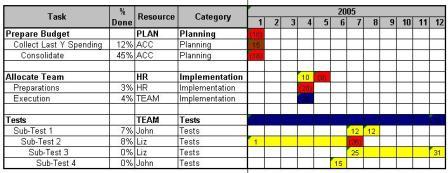
Screen Shot from the resulting MONTHLY Microsoft® Excel File
(Click to Enlarge)
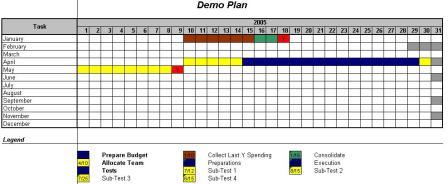
Screen Shot from the resulting YEARLY Microsoft® Excel File
(Click to Enlarge)
MORE
INFORMATION? Check the ADVANCED Edition page!
The NEW ADVANCED Edition has several
exclusive features not previously available:
-
FULLY CUSTOMIZE
the look of your calendars by defining sample cells for
each plan area: headers, task bars, backgrounds and columns
widths. Set the plan to your look instead of manually
formatting the output each time a plan is generated!
-
EXTRA PLAN OPTIONS with Two Extra Plan Types -
Monthly and Yearly in addition to the previously
existing Daily and Weekly, all generated from the
same task list!
-
BETTER PLANS
WITH LESS EFFORT with Optional
Fields to easily add or remove heading columns,
Improved Readability by including start and end dates
directly on each task bar (Weekly and Monthly plans) and Detail Management
- include or exclude task levels from plans to differentiate
long-term (Monthly, Yearly) to short-term (Daily., Weekly) plans
without having to write separated task lists!
-
OUTLOOK Integration: Import
tasks or calendar events from Outlook with a highly
customizable setup!
-
INVESTMENT PROTECTION for previous
version customers, 100%
compatible with previous version task lists, just copy/paste
them into the ADVANCED Edition to benefit from the extra
features!
MORE
INFORMATION? Check the ADVANCED Edition page!
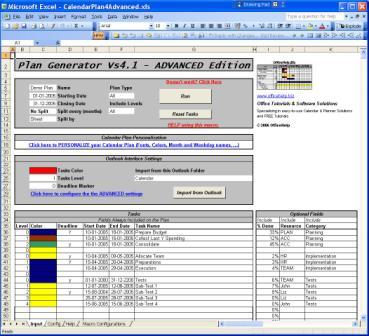
Screen Shot from the Microsoft® Excel Macro File (Click to Enlarge)
Consultant? Developer? Corporate IT? Make your own
BRANDED version!!!
Rebrand messages and interface with YOUR logos and
trademarks! Add missing features or adjust existing ones to
your clients special needs. Supply it as your
own product:
-
Link to the CUSTOM Edition - No coding,
just enter YOUR own messages to replace our own
branded messages and learn how to replace the logo, lock
your changes (make them permanent) and distribute
YOUR own BRANDED version of our macro! No
coding! Check the licensing terms.
|
-
Link
to the Source Code Edition - Add missing features or adjust existing ones to
your clients special needs. Supply it as your
own product. Full access to the Macro source code. If
you know Excel VBA you should have no problems understanding this
macro. Check the licensing terms.
|
New FREE PC Tips
Two new PC Tips have been published since our last newsletter.
Click on TITLES to read the full article:
-
Hiding / Unhiding windows folders on the harddisk - Sometimes, it
is nice to be able to keep some secrets from prying eyes. It is
possible, in a very simple manner, to hide windows folders so that
they don't become visible when browsing or searching the harddisk. It is very easy to hide folders in Windows. These folders are not
visible under the regular Windows folder settings, but in fact they
may be made visible with a single tweak. This is very basic privacy.
There is, however, the stronger possibility of encryption and the
utilization of extra software to add an extra degree of privacy
-
Create YOUR OWN Microsoft® Office Macros - Macros are software
applications that run inside other applications, like Office
packages. While some very sophisticated macros are real pieces of
Software, demanding professional developers, ANYONE can create their
own automation macros in any of the Microsoft® Office applications.
They are very useful to extend the usefulness and productivity of
the Office applications. As an example, in this website you can
find, among others, Macros that build calendar plans using Excel and
no extra software. Macros exist for all current Office applications,
but only the most recent versions of Outlook (from 2000) support
them (previous version have a different programming model). This
article will use EXCEL for illustrations purposes, but in general
its concepts will apply to all Microsoft® Office Applications.
1 OfficeHelp.Biz reserves the right to change
prices without notice.
| 
