Want to easily and fast clean all the records IE makes about your browsing? Every time you use your browser, it will register information about the pages you
visited. This can be annoying and even misused. You can manually clear most of this information, but it is a time consuming process. There are commercial software around to clean it, but they are expensive and
cannot be used on corporate PCs, where software installation is usually locked to end-users.
Delete Internet Explorer's
navigation trail on your PC (all records IE makes of what you've
been seeing on the internet) as well as the recent file list of
some common picture editing applications (Paint and Photo
Editor),
Windows itself and Windows Media Player.
All at once in a single run!
Really easy to use, just press the "Run" button.
IE Navigator has a full list of advantages:
- Broad Reach – Clean several trails at once
- No Installation – Just click it
- Exception List – Leave something, not a blank list
- Panic Button – Hide it fast
- Help File available on the Excel document itself
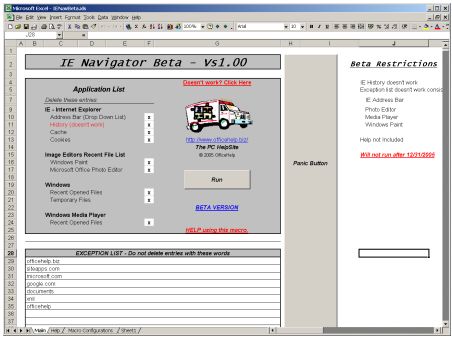
PIC. 1 - Screen Shot from the Microsoft® Excel Macro File (Click to Enlarge)
The system will clean the selected options on your
PC and confirm with a pop-up window when finished (PIC. 2):
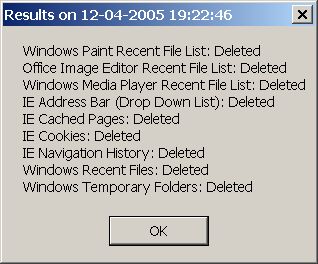
PIC. 2 - FINISHED - Confirmation Pop-Up
Broad Reach – Clean several trails at once
IE Navigator can clean several trails at the press of a button:
- Internet Explorer
- Address Bar - where you type the site addresses -
and they get memorized. Delete the stored address list;
- History - the browser history folder, where
all links you visited are stored;
- Cache – the browser local copy of the pages
you visited, to make repeated visits faster. Delete all
material copied from the web .
- Cookies - small files that include information
about you and the sites you visited, for identification an
tracking purposes. They are all deleted.
- Image Editors
- Windows Paint – The image editor that comes free with Windows. Delete the recent file list on the file menu that usually shows the last files
opened with this software;
- Office Photo Editor – The image editor that comes free with Windows. Delete the recent file list on the file menu that usually shows the last files
opened with this software;
- Windows
- Recent Opened Files - Delete the list windows keeps
of the last files you used (can be found on the Start Menu
under the name Documents)
- Temporary Files - Whenever an application needs to
extract files (like opening an email attachment, downloading
a file like a video or when unzipping files), it uses the Temporary
Folder as a workspace. As it names implicates, it should be
temporary and they should be deleted after being used, but
they don't. So it will accumulate, over time, copies of a
lot of files you've used in the past. You would be surprised
with what you could find here. IE Navigator cleans it.
- Windows Media Player
- Recent Opened Files - Windows audio and video player. Delete the recent file list on the file menu that usually shows the last files played with this software.
You can select / unselect each option to include / exclude on the cleaning
operation.
No Installation – Just click it
IE Navigator is an Excel Macro. Macros can be almost as powerful as standalone software, despite running inside
Microsoft® Office applications, like Excel. Despite some limitations,
they have a powerful advantage for common users: They don’t require
installation.
Just click the icon to open it in Excel. Click again on the “Run” button to clean the IE navigation trail.
Installations are a source of problems. They don’t always go right, they seem to always break something that was already on the computer, they
leave garbage behind even after uninstalls and they overcomplicate the process of running software.
Why can’t you just click on the program to run it? With IE Navigator you
can.
Exception List – Leave something, not a blank
list
Some it's very useful and saves time to have some entries on the
browser address bar, or the recent file list. Also, if you want to
protect your privacy, a clean list can be suspicious.
People know you've browsed the web, but you always have a clean
list. Would you buy it yourself?
The Exception List allows you to select some website
names or any other words associated with contents you want or
don't mind leaving on the trail. Like visits to Google, or your
corporate website. They will not be deleted, all others will.
Panic Button – Hide it Fast
If you like privacy, you don't want other people noticing
you're using a trail cleaning application. IE Navigator as a
full length (can be used anywhere regardless of vertical
scroll) Panic Button that , if pressed, will jump to a
blank Excel sheet.
You can improve the camouflage by
copying your own Excel sheet there: a budget, timetable or whatever
you have in Excel. This way, by pressing the button, the PC display
will show your regular, everyday Excel sheet.
Help available on the Excel file itself
There are two Help sheets on the Microsoft® Excel Workbook (PIC.
3 - The middle sheets).
The first one is the general Help sheet, the second is the Macro
Configuration one. There
is also an Online
Help Page for this product (see bottom of page for all related
links).
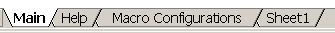
PIC. 3 - Main, Help and Panic Sheets
Leaving a trail browsing the web? Clean it using only Microsoft® Excel.
Delete Internet Explorer's
navigation trail on your PC (all records IE makes of what you've
been seeing on the internet) as well as the recent file list of
some common picture editing applications (Paint and Photo Editor),
Windows itself and Windows Media Player.
All at once in a single run!
Download your FREE
beta here!
Beta Product – What it is and Limitations
Beta applications are software products that are not considered
ready for release, but already perform some or all of their intended
tasks. They are released for free to get feedback from end-users.
The current beta as the following known limitations:
- IE History deletion doesn't work
- Exception list doesn't work consistently with:
- IE Address Bar
- Photo Editor
- Windows Media Player
- Windows Paint
- Help is not included
- The Beta will refuse to run after 12/31/2005
It is possible that there are other insufficiencies and
bugs. This is a Beta product and it's not ready for
commercial release.
Please report here any problem with this Support
Contact Us link.
Leaving a trail browsing the web? Clean it using only Microsoft® Excel.
Delete Internet Explorer's
navigation trail on your PC (all records IE makes of what you've
been seeing on the internet) as well as the recent file list of
some common picture editing applications (Paint and Photo Editor),
Windows itself and Windows Media Player.
All at once in a single run! How
do I get it?
Just click on the link below to download the file from our website.
It's that simple!
Download your FREE
beta here!
Don't wait any more! Trying this
easy to use application is FREE. Try it now!
| 
