Consultant? Software Developer? Corporate
IT? Supply
your clients with your own version of our calendar software!!!
Rebrand messages and interface with YOUR logos and
trademarks Add missing features or adjust existing ones to
your clients special needs. Supply it as your
own product.
Full access to the Macro source code. If you know
Excel VBA you should have no problems understanding this macro.
Request support and additional explanations using the
Contact Us
link on this website or select the
support link
on this page.
What do I get after purchase?
After payment at PayPal,
you will get to a confirmation page with a link to download a XLS
file containing the Microsoft® Excel file (CalendarPlan3SCE.xls).
Click on this link and save the file to your own hard drive. To get
to the Macro source code press ALT+F11 to open the VBA Macro
Editor. Inside of the code editor there are 3 modules:
- Module1 - Generic Functions and interaction with the
Input interface
- Module2 - Daily calendar generation code
- Module3 - Weekly calendar generation code (modified
version of Module2)
Code includes generic comments, Function and Sub
and Variable names are meaningful. You can request
support and additional explanations using the
Contact Us
link on this website or select the
support link
on this page.
Licence Terms
You have full rights to modify and redistribute the
Calendar Plan Generator Vs3.00 to any existing or future
external or internal client by personal relationship.
You are strictly forbidden to
redistribute, sell or made any version (modified or original)
available to the general
public, use it to advertise or attract new clients and to make it
available on the Internet of any form and under any protocol.
Macro can only be supplied to third parties under commercial
relationships involving personal contacts. Distribution to internal
clients within a corporation is allowed.
Source Code Edition is Vs3.0 corresponding to the commercial
product
Calendar Plan Generator BASIC Edition. The
ADVANCED and
CUSTOM Editions are not available for website purchase
in Source Code mode. If interested, please
Contact Us
for a personalized purchase.
Try our FREE DEMO - (Source code is NOT
available on the demo)
Download and try our FREE DEMO. It works exactly as they Full
Version except for these restrictions:
- Only the first 7 tasks are used, the remaining are ignored;
- The calendar will stop at 27 days after the start date, even
with later finish dates;
- Source code is not available on the DEMO;
Download your FREE
DEMO here!
Don't wait any more! Create
YOUR OWN version of the Calendar Plan Generator.
SOURCE CODE EDITION:
Includes access to the Macro Source Code. If
you know how to develop in Excel VBA, you will be able to
manipulate the code! Implement your own functionality.
Replace our message boxes with yours! Rebrand the product
for delivery to consulting clients ot for internal corporate
distribution.
Fancy that Project Style calendars but don't have a project
management software? If you have Microsoft® Excel®, you can now generate
Project style calendar plans, just by entering the
tasks and associated data like it's name and the starting and
end date. Use different colors and select a deadline
terminator for each task. Indent each task to its level or
sub-level.
Really easy to use, just fill in the values in the Input
Cells and press the "Run" button to .
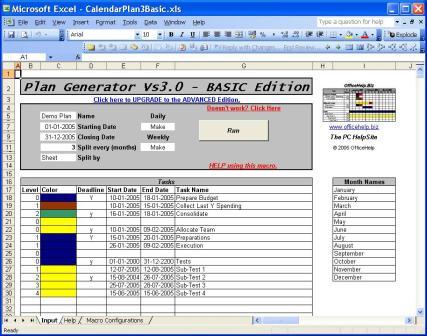
PIC. 1 - Screen Shot from the Microsoft® Excel Macro File (Click to Enlarge)
The system will generate a new workbook with the
resulting Calendar (PICs. 2 and 3). This new workbook HAS NO MACROS on it,
just the resulting calendar. Change, save and email it as any
other regular Microsoft® Excel file.
TWO types of calendar plan from the SAME task list!
Generate daily, weekly or both
calendar plans from the same task list and parameters:
- Daily Calendar Plans are calendar plans
with a column for each separated day in the calendar main
interval. This gives maximum detail but produces long
calendars for large periods. Better for smaller periods,
when details are important;
- Weekly Calendar Plans are calendar plans with
a column for each separated week in the calendar main interval.
This gives less detail but produces compact calendars for larger
periods. Better for larger periods, when the "big picture" is
important.

PIC. 2 - Screen Shot from the resulting DAILY Microsoft® Excel File
(Click to Enlarge)
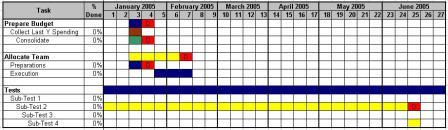
PIC. 3 - Screen Shot from the resulting WEEKLY Microsoft® Excel File
(Click to Enlarge)
SOURCE CODE EDITION:
Includes access to the Macro Source Code. If
you know how to develop in Excel VBA, you will be able to
manipulate the code! Implement your own functionality.
Replace our message boxes with yours! Rebrand the product
for delivery to consulting clients ot for internal corporate
distribution.
Automatically split long calendars
Force calendar plans to be automatically split
every N (3, 6, ...) months to produce readable and easy to print
plans. Create each split plan on the same sheet or on different
workbooks at choice. No additional effort, just make
your choices and press run!
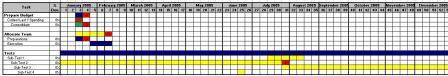
PIC. 4 - Non-split Calendar (Click to Enlarge)
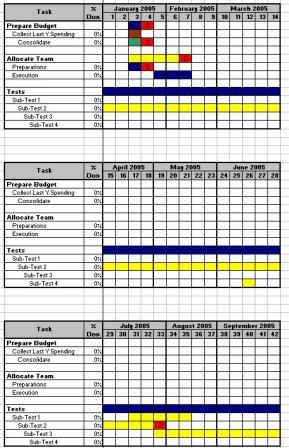
PIC. 5 - Split Calendar (Click to Enlarge)
Is Help available?
Yes. There are two sheets on the Microsoft® Excel Workbook (PIC.
4).
The first one is the Input sheet, the second is the Help one. There
is also an Online
Help Page for this product (see bottom of page for all related
links).
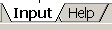
PIC. 6 - Input and Help Sheets
Can the resulting Calendar Plans be customized?
Yes, before and after generation. The month names, supplied in
English, can be changed to match any other language. The task bars
on the calendar can have selected colors and optional deadline
terminator.
After generation, the file can be manually changed as any
other regular Microsoft® Excel file. There are no special features to the
Calendar file, it is a regular Excel file with painted cells.
Can I save the Plan Generator with the Plan Data? Can I have several copies?
It's a regular Microsoft® Excel file. There are NO MACROS on the
resulting plan, only on the generator file. It can be freely copied and manipulated.
Consultant? Software Developer? Corporate
IT? Supply
your clients with your own version of our calendar software!!!
Rebrand messages and interface with YOUR logos and
trademarks Add missing features or adjust existing ones to
your clients special needs. Supply it as your
own product.
Full access to the Macro source code. If you know
Excel VBA you should have no problems understanding this macro.
Request support and additional explanations using the
Contact Us
link on this website or select the
support link
on this page.
SOURCE CODE EDITION:
Includes access to the Macro Source Code. If
you know how to develop in Excel VBA, you will be able to
manipulate the code! Implement your own functionality.
Replace our message boxes with yours! Rebrand the product
for delivery to consulting clients ot for internal corporate
distribution.
What do I get after purchase?
After payment at PayPal,
you will get to a confirmation page with a link to download a XLS
file containing the Microsoft® Excel file (CalendarPlan3SCE.xls).
Click on this link and save the file to your own hard drive. To get
to the Macro source code press ALT+F11 to open the VBA Macro
Editor. Inside of the code editor there are 3 modules:
- Module1 - Generic Functions and interaction with the
Input interface
- Module2 - Daily calendar generation code
- Module3 - Weekly calendar generation code (modified
version of Module2)
Code includes generic comments, Function and Sub
and Variable names are meaningful. You can request
support and additional explanations using the
Contact Us
link on this website or select the
support link
on this page.
Licence Terms
You have full rights to modify and redistribute the
Calendar Plan Generator Vs3.00 to any existing or future
external or internal client by personal relationship.
You are strictly forbidden to
redistribute, sell or made any version (modified or original)
available to the general
public, use it to advertise or attract new clients and to make it
available on the Internet of any form and under any protocol.
Macro can only be supplied to third parties under commercial
relationships involving personal contacts. Distribution to internal
clients within a corporation is allowed.
Source Code Edition is Vs3.0 corresponding to the commercial
product
Calendar Plan Generator BASIC Edition. The
ADVANCED and
CUSTOM Editions are not available for website purchase
in Source Code mode. If interested, please
Contact Us
for a personalized purchase.
Try our FREE DEMO - (Source code is NOT
available on the demo)
Download and try our FREE DEMO. It works exactly as they Full
Version except for these restrictions:
- Only the first 7 tasks are used, the remaining are ignored;
- The calendar will stop at 27 days after the start date, even
with later finish dates;
- Source code is not available on the DEMO;
Download your FREE
DEMO here!
Don't wait any more! Create
YOUR OWN version of the Calendar Plan Generator.
| 
